transform:转换
对元素进行移动、缩放、转动、拉长或拉伸。
方法:translate():
元素从其当前位置移动,根据给定的 left(x 坐标) 和 top(y 坐标) 位置参数
有两个div,它们的css样式如下:
1 2 3 4 5 6 7 8 9 10 11 12 13 14 15 16 | .before { width: 70px; height: 70px; background-color: #8fbc8f; } .after { width: 70px; height: 70px; background-color: #ffe4c4; -webkit-transform: translate(50px, 30px); -moz-transform: translate(50px, 30px); -ms-transform: translate(50px, 30px); -o-transform: translate(50px, 30px); transform: translate(50px, 30px); } |
结果如下:
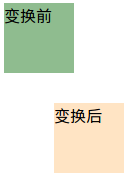
rotate()
元素顺时针旋转给定的角度。允许负值,元素将逆时针旋转。
有两个div,它们的css样式如下
1 2 3 4 5 6 7 8 9 10 11 12 13 14 15 16 | .before { width: 70px; height: 70px; background-color: #8fbc8f; }.after { width: 70px; height: 70px; background-color: #ffe4c4; -webkit-transform: rotate(20deg); -moz-transform: rotate(20deg); -ms-transform: rotate(20deg); -o-transform: rotate(20deg); transform: rotate(20deg); } |
结果如下:

scale()
元素的尺寸会增加或减少,根据给定的宽度(X 轴)和高度(Y 轴)参数
有两个div,它们的css样式如下:
1 2 3 4 5 6 7 8 9 10 11 12 13 14 15 16 | .before { width: 70px; height: 70px; background-color: #8fbc8f; }.after { width: 70px; height: 70px; background-color: #ffe4c4; -webkit-transform: scale(1.5, 0.8);/*宽度变为原来的1.5倍,高度变为原来的0.8倍*/ -moz-transform: scale(1.5, 0.8); -ms-transform: scale(1.5, 0.8); -o-transform: scale(1.5, 0.8); transform: scale(1.5, 0.8); } |
结果如下:

skew()
元素翻转给定的角度,根据给定的水平线(X 轴)和垂直线(Y 轴)参数
1 2 3 4 5 6 7 8 9 10 11 12 13 14 15 16 | .before { width: 70px; height: 70px; background-color: #8fbc8f; }.after { width: 70px; height: 70px; background-color: #ffe4c4; -webkit-transform: skew(20deg, 20deg);/*围绕 X 轴把元素翻转20度,围绕 Y 轴翻转20度*/ -moz-transform: skew(20deg, 20deg); -ms-transform: skew(20deg, 20deg); -o-transform: skew(20deg, 20deg); transform: skew(20deg, 20deg); } |
结果如下:

transition:过渡
元素从一种样式逐渐改变为另一种的效果
有一个div,它的css样式如下:
1 2 3 4 5 6 7 8 9 10 11 12 | div { width:100px; height:100px; background-color: #87cefa; -webkit-transition: width 2s;/*时长为2s的宽度变化效果*/ -moz-transition: width 2s; -o-transition: width 2s; transition: width 2s; }div:hover{ width:300px; } |
