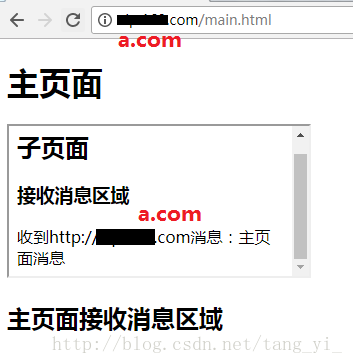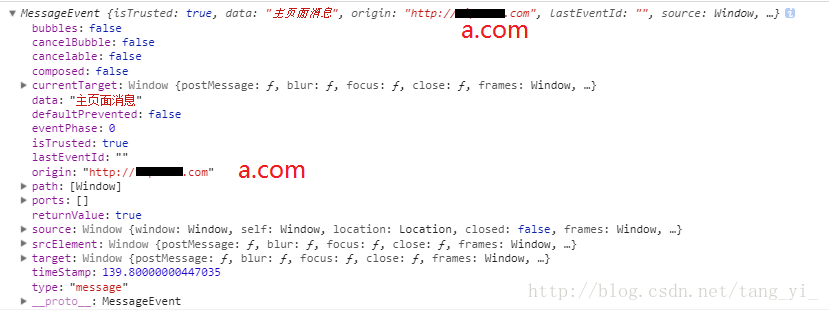在实际项目开发中可能会碰到在 a.com 页面中嵌套 b.com 页面,这时第一反应是使用 iframe,但是产品又提出在 a.com 中操作,b.com 中进行显示,或者相反。
1、postMessage
postMessage方法允许来自不同源的脚本采用异步方式进行有限的通信,可以实现跨文本档、多窗口、跨域消息传递。
语法:
otherWindow.postMessage(message, targetOrigin, [transfer]);1
otherWindow:其他窗口的引用,如 iframe的contentWindow、执行window.open返回的窗口对象、或者是命名过或数值索引的window.frames。
message:将要发送到其他window的数据。
targetOrigin:指定那些窗口能接收到消息事件,其值可以是字符串 “*” 表示无限制,或者是一个URI。
transfer:是一串和message同时传递的Transferable对象,这些对象的所有权将被转移给消息的接收方,而发送方将不再保留所有权。
postMessage方法被调用时,会在所有页面脚本执行完毕之后像目标窗口派发一个 MessageEvent 消息,该MessageEvent消息有四个属性需要注意:
type:表示该message的类型
data:为 postMessage 的第一个参数
origin:表示调用postMessage方法窗口的源
source:记录调用postMessage方法的窗口对象
2、搭建框架
main.html
<!DOCTYPE html>
<html>
<head>
<meta charset="utf-8">
<title>iframe+postMessage 跨域通信 主页面</title>
</head>
<body>
<h1>主页面</h1>
<iframe id="child" src="http://b.com/iframepage.html"></iframe>
<div>
<h2>主页面接收消息区域</h2>
<span id="message"></span>
</div>
</body>
</html>123456789101112131415
iframepage.html
<!DOCTYPE html>
<html>
<head>
<meta charset="utf-8">
<title>iframe+postMessage跨域通信 子页面</title>
</head>
<body>
<h2>子页面</h2>
<div>
<h3>接收消息区域</h3>
<span id="message"></span>
</div>
</body>
</html>1234567891011121314
2、父向子发送消息
main.html
<script>
window.onload = function(){
document.getElementById('child')
.contentWindow.postMessage("主页面消息",
"http://b.com/iframepage.html")
}
</script>1234567注意:一定是页面加载完成后在发送消息,否则会因为 iframe 未加载完成报错。
Failed to execute ‘postMessage’ on ‘DOMWindow’1
子页面接收消息:
iframepage.html
<script>
window.addEventListener('message',function(event){
console.log(event);
document.getElementById('message').innerHTML = "收到"
+ event.origin + "消息:" + event.data;
}, false);
</script>1234567此时可看到页面中,iframe的子页面中打印了
收到http://a.com消息:主页面消息1
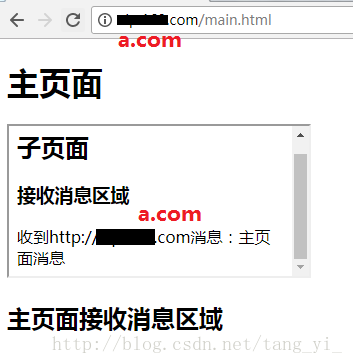
以及控制台打印了MessageEvent对象。
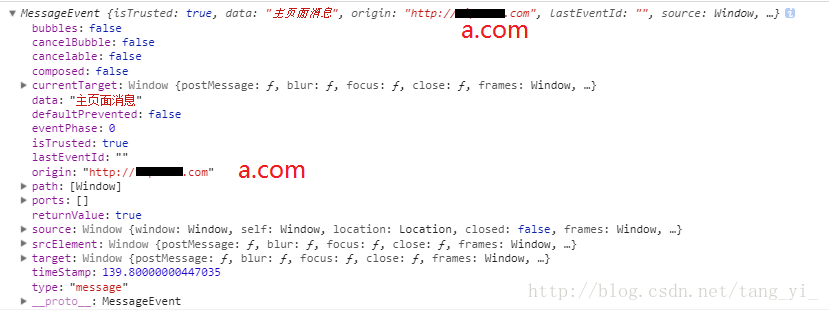
3、子向父发送消息
子页收到消息后回复父页面
iframepage.html
<script>
window.addEventListener('message',function(event){
console.log(event);
document.getElementById('message').innerHTML = "收到"
+ event.origin + "消息:" + event.data;
top.postMessage("子页面消息收到", 'http://a.com/main.html')
}, false);
</script>12345678父页面收到消息并显示:
window.addEventListener('message', function(event){
document.getElementById('message').innerHTML = "收到"
+ event.origin + "消息:" + event.data;
}, false);1234

4、完整代码
main.html
<!DOCTYPE html>
<html>
<head>
<meta charset="utf-8">
<title>iframe+postMessage 跨域通信 主页面</title>
</head>
<body>
<h1>主页面</h1>
<iframe id="child" src="http://b.com/iframepage.html"></iframe>
<div>
<h2>主页面接收消息区域</h2>
<span id="message"></span>
</div>
</body>
<script>
window.onload = function(){
document.getElementById('child')
.contentWindow.postMessage("主页面消息",
"http://b.com/iframepage.html")
}
window.addEventListener('message', function(event){
document.getElementById('message').innerHTML = "收到"
+ event.origin + "消息:" + event.data;
}, false);
</script>
</html>1234567891011121314151617181920212223242526iframepage.html
<!DOCTYPE html>
<html>
<head>
<meta charset="utf-8">
<title>iframe+postMessage跨域通信 子页面</title>
</head>
<body>
<h2>子页面</h2>
<div>
<h3>接收消息区域</h3>
<span id="message"></span>
</div>
</body>
<script>
window.addEventListener('message',function(event){
if(window.parent !== event.source){return}
console.log(event);
document.getElementById('message').innerHTML = "收到"
+ event.origin + "消息:" + event.data;
top.postMessage("子页面消息收到", 'http://a.com/main.html')
}, false);
</script>
</html>