分两个压缩方式,一个等比例宽高压缩,一个直接指定压缩后的宽高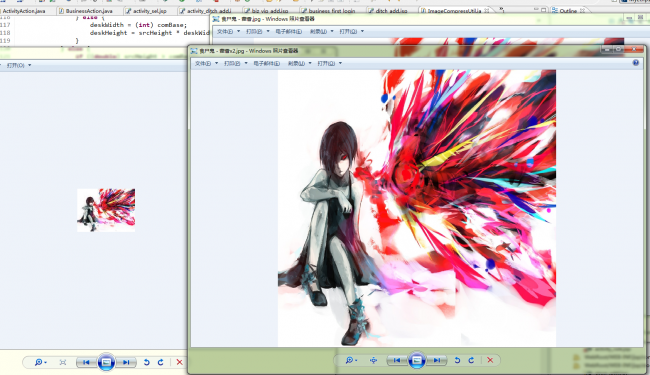
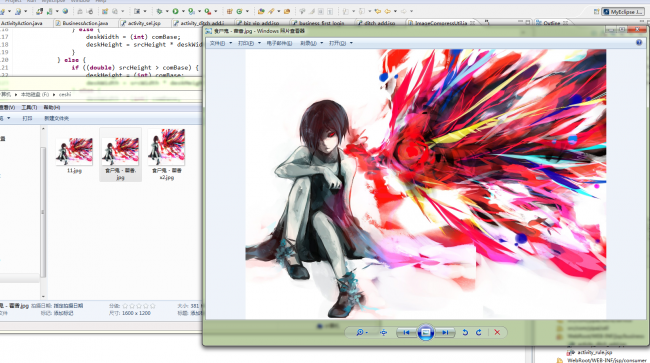
工具类代码如下:
package com.yipai.util;import java.awt.Image;import java.awt.image.BufferedImage;import java.io.File;import java.io.FileNotFoundException;import java.io.FileOutputStream;import java.io.IOException;import java.io.InputStream;import javax.imageio.ImageIO;import com.sun.image.codec.jpeg.JPEGCodec;import com.sun.image.codec.jpeg.JPEGEncodeParam;import com.sun.image.codec.jpeg.JPEGImageEncoder;public class ImageCompressUtil {
/**
* 直接指定压缩后的宽高:
* (先保存原文件,再压缩、上传)
* 壹拍项目中用于二维码压缩
* @param oldFile 要进行压缩的文件全路径
* @param width 压缩后的宽度
* @param height 压缩后的高度
* @param quality 压缩质量
* @param smallIcon 文件名的小小后缀(注意,非文件后缀名称),入压缩文件名是yasuo.jpg,则压缩后文件名是yasuo(+smallIcon).jpg
* @return 返回压缩后的文件的全路径
*/
public static String zipImageFile(String oldFile, int width, int height, float quality, String smallIcon) { if (oldFile == null) { return null;
}
String newImage = null; try { /**对服务器上的临时文件进行处理 */
Image srcFile = ImageIO.read(new File(oldFile)); /** 宽,高设定 */
BufferedImage tag = new BufferedImage(width, height, BufferedImage.TYPE_INT_RGB);
tag.getGraphics().drawImage(srcFile, 0, 0, width, height, null);
String filePrex = oldFile.substring(0, oldFile.indexOf('.')); /** 压缩后的文件名 */
newImage = filePrex + smallIcon + oldFile.substring(filePrex.length()); /** 压缩之后临时存放位置 */
FileOutputStream out = new FileOutputStream(newImage);
JPEGImageEncoder encoder = JPEGCodec.createJPEGEncoder(out);
JPEGEncodeParam jep = JPEGCodec.getDefaultJPEGEncodeParam(tag); /** 压缩质量 */
jep.setQuality(quality, true);
encoder.encode(tag, jep);
out.close();
} catch (FileNotFoundException e) {
e.printStackTrace();
} catch (IOException e) {
e.printStackTrace();
} return newImage;
} /**
* 保存文件到服务器临时路径(用于文件上传)
* @param fileName
* @param is
* @return 文件全路径
*/
public static String writeFile(String fileName, InputStream is) { if (fileName == null || fileName.trim().length() == 0) { return null;
} try { /** 首先保存到临时文件 */
FileOutputStream fos = new FileOutputStream(fileName); byte[] readBytes = new byte[512];// 缓冲大小
int readed = 0; while ((readed = is.read(readBytes)) > 0) {
fos.write(readBytes, 0, readed);
}
fos.close();
is.close();
} catch (FileNotFoundException e) {
e.printStackTrace();
} catch (IOException e) {
e.printStackTrace();
} return fileName;
} /**
* 等比例压缩算法:
* 算法思想:根据压缩基数和压缩比来压缩原图,生产一张图片效果最接近原图的缩略图
* @param srcURL 原图地址
* @param deskURL 缩略图地址
* @param comBase 压缩基数
* @param scale 压缩限制(宽/高)比例 一般用1:
* 当scale>=1,缩略图height=comBase,width按原图宽高比例;若scale<1,缩略图width=comBase,height按原图宽高比例
* @throws Exception
* @author shenbin
* @createTime 2014-12-16
* @lastModifyTime 2014-12-16
*/
public static void saveMinPhoto(String srcURL, String deskURL, double comBase, double scale) throws Exception {
File srcFile = new java.io.File(srcURL);
Image src = ImageIO.read(srcFile); int srcHeight = src.getHeight(null); int srcWidth = src.getWidth(null); int deskHeight = 0;// 缩略图高
int deskWidth = 0;// 缩略图宽
double srcScale = (double) srcHeight / srcWidth; /**缩略图宽高算法*/
if ((double) srcHeight > comBase || (double) srcWidth > comBase) { if (srcScale >= scale || 1 / srcScale > scale) { if (srcScale >= scale) {
deskHeight = (int) comBase;
deskWidth = srcWidth * deskHeight / srcHeight;
} else {
deskWidth = (int) comBase;
deskHeight = srcHeight * deskWidth / srcWidth;
}
} else { if ((double) srcHeight > comBase) {
deskHeight = (int) comBase;
deskWidth = srcWidth * deskHeight / srcHeight;
} else {
deskWidth = (int) comBase;
deskHeight = srcHeight * deskWidth / srcWidth;
}
}
} else {
deskHeight = srcHeight;
deskWidth = srcWidth;
}
BufferedImage tag = new BufferedImage(deskWidth, deskHeight, BufferedImage.TYPE_3BYTE_BGR);
tag.getGraphics().drawImage(src, 0, 0, deskWidth, deskHeight, null); //绘制缩小后的图
FileOutputStream deskImage = new FileOutputStream(deskURL); //输出到文件流
JPEGImageEncoder encoder = JPEGCodec.createJPEGEncoder(deskImage);
encoder.encode(tag); //近JPEG编码
deskImage.close();
} public static void main(String args[]) throws Exception {
ImageCompressUtil.zipImageFile("f:/食尸鬼 - 藿香.jpg", 1280, 1280, 1f, "x2");
ImageCompressUtil.saveMinPhoto("f:/食尸鬼 - 藿香.jpg", "f:/11.jpg", 139, 0.9d);
}
}