参考地址 LRU缓存的js实现
LRU缓存原理:
LRU(Least recently used,最近最少使用)算法根据数据的历史访问记录来进行淘汰数据,其核心思想是“如果数据最近被访问过,那么将来被访问的几率也更高”。
实现
最常见的实现是使用一个链表保存缓存数据,详细算法实现如下:
新数据插入到链表头部;
每当缓存命中(即缓存数据被访问),则将数据移到链表头部;
当链表满的时候,将链表尾部的数据丢弃。
代码
function Node(value, next) {
this.value = value;
this.next = next;
}
function LRUCache(initialCapacity, initialValue) {
this.size = 0;
this.head = null;
this.tail = null;
this.capacity = initialCapacity;
if (initialValue) {
var key = Object.keys(initialValue)[0]; //Object.keys()方法会返回一个由一个给定对象的自身可枚举属性组成的数组,数组中属性名的排列顺序和使用 for...in 循环遍历该对象时返回的顺序一致 (两者的主要区别是 一个 for-in 循环还会枚举其原型链上的属性)。
var value = initialValue[key];
this.cache(key, value);
}
}
//是否为空 LRUCache.prototype.isEmpty = function() {
return this.head == null && this.tail == null;
};
//在头部做添加 LRUCache.prototype.addFirst = function(obj) {
var newNode = new Node(obj, null);
if (this.isEmpty()) {
this.head = this.tail = newNode;
} else {
this.head.next = newNode;
this.head = newNode; //链表是反着的,head是最后一个节点
}
this.size++;
newNode = null;
};
//在尾部做删除 LRUCache.prototype.removeLast = function() {
if (!this.isEmpty()) {
var key = Object.keys(this.tail.value)[0];
delete this[key];
this.tail = this.tail.next;
if (this.tail == null) {
this.head = null;
}
this.size--;
}
};
//将节点向头部移动 LRUCache.prototype.moveForward = function(key) {
var node = this.search(key);
if (node && node.next) {
var next = node.next;
var temp = node.value;
node.value = next.value;
next.value = temp; //位置交换了一下
}
};
//缓存元素 LRUCache.prototype.cache = function(key, value) {
//先查找是否已存在
var result = this.search(key);
//已存在采取覆盖value策略
if (result) {
result.value[key] = value;
this[key] = value;
} else {
var obj = {};
obj[key] = value;
this.addFirst(obj);
var that = this;
Object.defineProperty(this, key, {
set : function(x) {
that.moveForward(key);
value = x;
},
get : function() {
that.moveForward(key);
return value;
},
configurable : true,
enumerable : true
});
//超出容量的话,将最少使用的删除
if (this.size > this.capacity) {
this.removeLast();
}
}
//可以链式调用
return this;
};
//删除元素 LRUCache.prototype.del = function(key) {
if (this.search(key)) {
var previous = null;
var cur = this.tail;
for (; cur; cur = cur.next) {
if (cur.value.hasOwnProperty(key)) {
break;
}
previous = cur;
}
if (previous) {
if (previous.next) { //待定,感觉有点问题,删除的是目标值的后一个节点
previous.next = previous.next.next;
this.size--;
}
} else {
this.tail = this.tail.next;
this.size--;
}
}
if (this.hasOwnProperty(key)) {
return (delete this[key]);
} else {
return (delete LRUCache.prototype[key]);
}
};
//查找元素 LRUCache.prototype.search = function(key) {
for (var e = this.tail; e; e = e.next) {
if (key in e.value) {
return e;
}
}
return null;
}; 123456789101112131415161718192021222324252627282930313233343536373839404142434445464748495051525354555657585960616263646566676869707172737475767778798081828384858687888990919293949596979899100101102103104105106107108109110111112113114115116117118119120121122123124125126127128129130131132133134135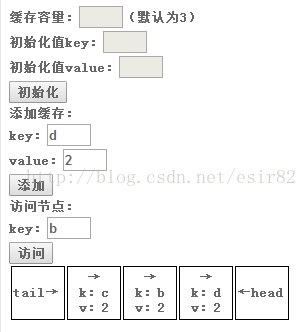
参考:
http://flychao88.iteye.com/blog/1977653
https://blog.csdn.net/esir82/article/details/72674274#commentBox
