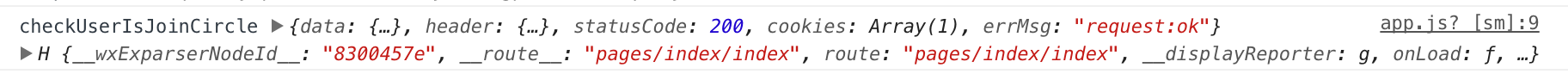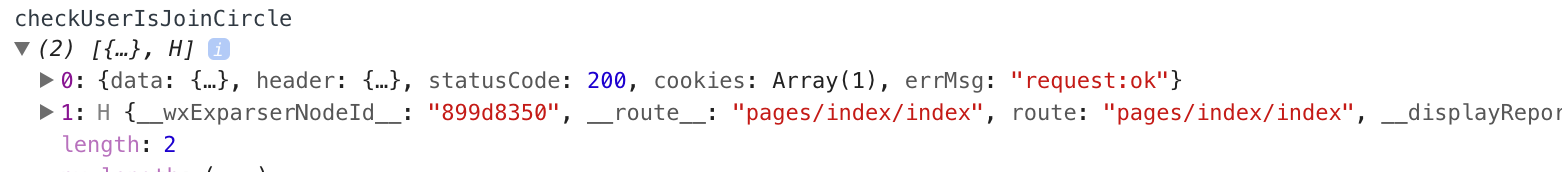nuxtjs项目,我本来像用插件来解决,但发现我没找到如何零活控制。
babel-plugin-transform-remove-console这个插件能解决,但是不灵活。
自己重写console却很好的能控制,并且在网页控制台输入变量,还能展示出来线上屏蔽的console。好用。
1. 和原生console.log一样效果
console.log = (function (oriLogFunc) {return function () {//判断配置文件是否开启日志调试if (!Config.isProduct) {try{oriLogFunc.call(console, ...arguments);}catch(e){console.error('console.log error', e);}}}})(console.log);2. 以数组方式输出效果
console.log = (function (oriLogFunc) {return function () {//判断配置文件是否开启日志调试if (!Config.isProduct) {try{if(arguments && arguments.length > 1){let first = arguments[0];let arr = Array.prototype.slice.call(arguments);let more = arr.slice(1);oriLogFunc.call(console, first, more);}else if (arguments && arguments.length == 1){oriLogFunc.call(console, arguments[0]);}}catch(e){console.error('console.log error', e);}}}})(console.log);